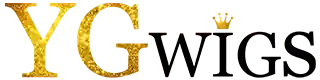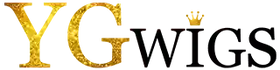How to Use Store Credit
Thank you for choosing Ygwigs! To make your shopping easier, we now offer Store Credit. Store credit can be used like cash to help you shop more conveniently. Here is a detailed guide on how to use store credit.
What is Store Credit?
Store credit is a virtual currency that can be used as money directly in our store. You can earn store credit through promotions, return processing or other special rewards. The earned store credit will be automatically recharged to your account and you can use these credits at checkout.
How to Check My Store Credit Balance?
- Log in to your account: Visit our store and log in to your account.
- Go to your account page: Click the account icon in the upper right corner of the page to go to your account page.
- Check Store Credit: On the account page, you will see a "Store Credit" section showing your current balance.

How to shop with Store Credit?
- Add items to the shopping cart: Browse our website, select the items you like and add them to the shopping cart.
- Go to the checkout page: Click the shopping cart icon and then click the "Checkout" button.
- Use Store Credit: On the checkout page, you will see an option to "Use Store Credit". Tick this option and your store credit will be automatically applied to your order. If the store credit is not enough to cover the entire order, you can choose other payment methods to pay the remaining amount.
- Complete the order: After confirming that the order information is correct, click the "Pay Now" button to complete the payment.
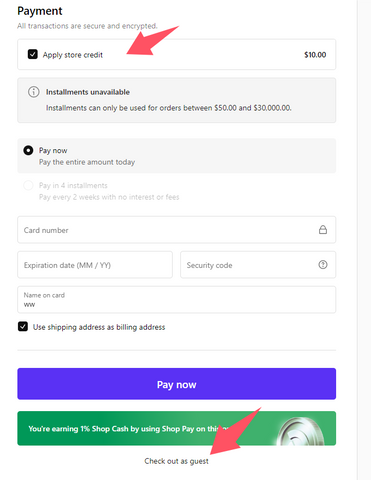
If you encounter any problems when using store credit, please feel free to contact our customer service team. We will serve you wholeheartedly.